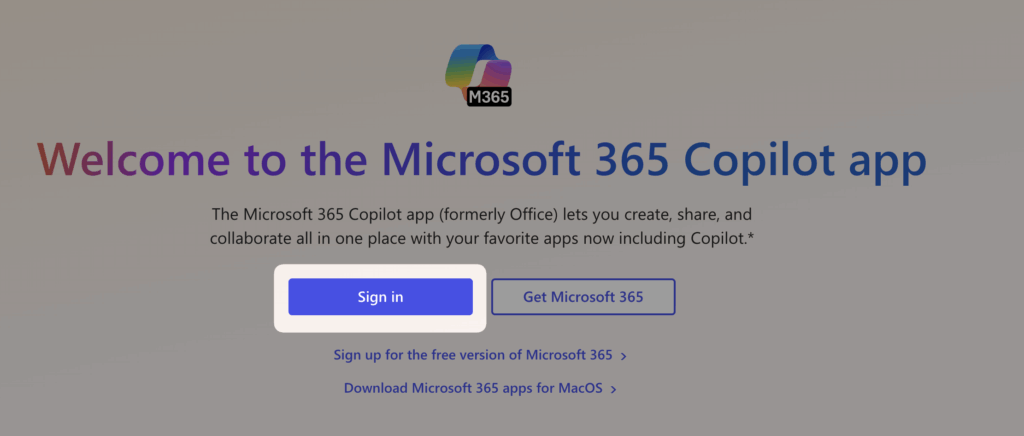Please monitor this page for future updates on parking and schedules (including timelines to spend with your swab).
Welcome to the Corps of Cadets!
Congratulations on accepting your appointment and welcome to the Corps of Cadets!
Please stay tuned for instructions needed to set up your CGA Microsoft 365 account. All further communications regarding your arrival to CGA will occur over your uscga.edu email and the CGA Canvas Learning Management System. Account details for incoming cadets will be sent to the email address on file with CGA Admissions.
Apple-iOS Devices
- Enter your USCGA.EDU email address
-
(sent by the CGA [helpdesk@uscga.edu] to your personal email on file)
- Select Next
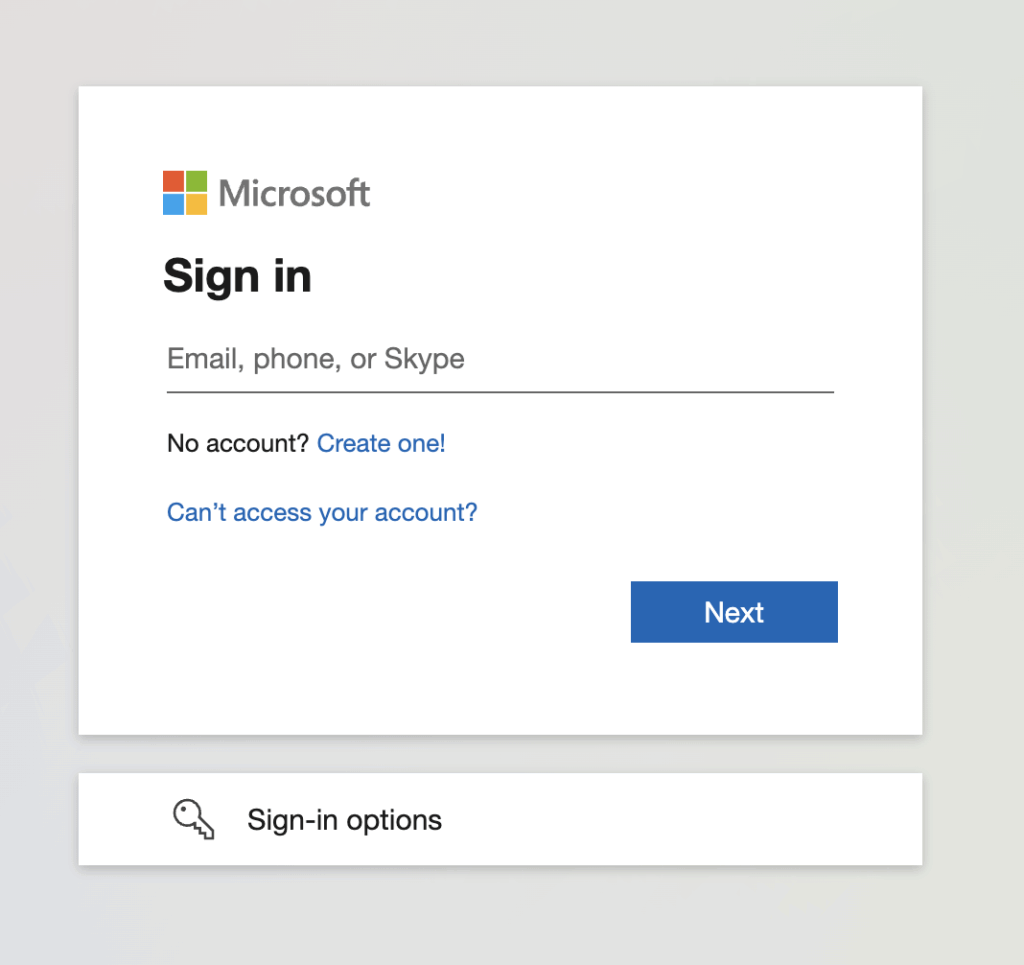
- Enter your USCGA.EDU temporary password
-
(sent by the CGA [helpdesk@uscga.edu] to your personal email on file)
- Select Sign In
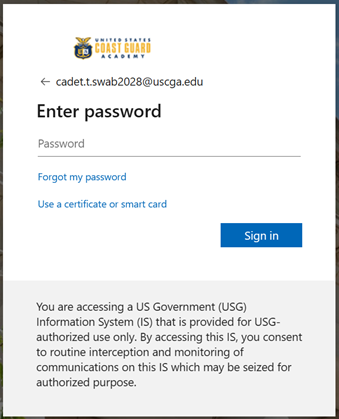
- Change Temporary password to a password you can remember
-
(Your new password must have a minimum of 20 characters with no part of your name/username AND must have at least 3 of the 4 options fulfilled: upper case letter, lower case letter, number, special character)
- Select Sign In
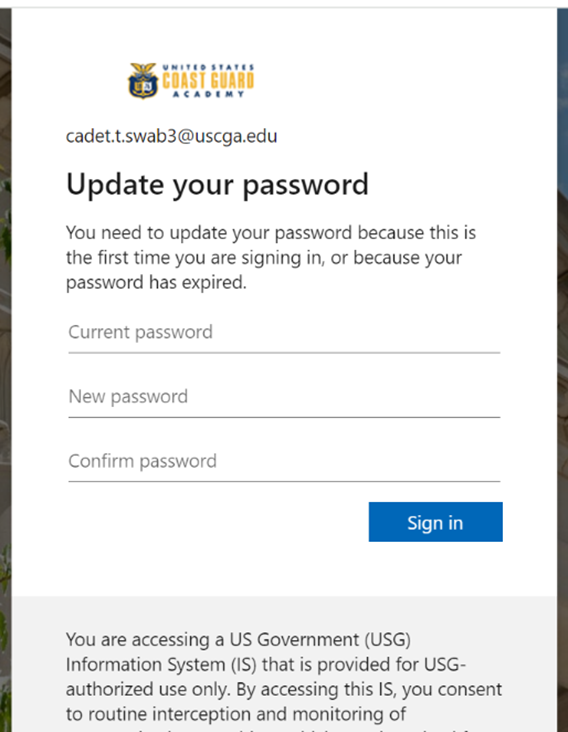
- Now you will see the More information required screen
- Select Next
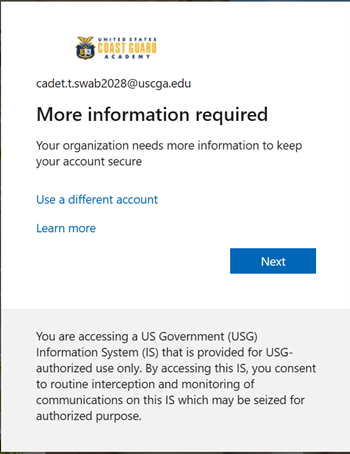
- This instruction references using the MS Authenticator mobile app.
- Download the app on your mobile device
- At Keep Your Account Secure Screen > Select Next
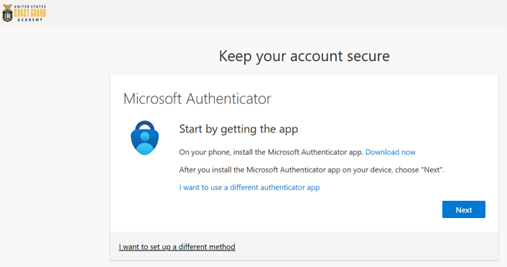
- You will now see Keep your account secure, MS Authenticator, Set up your account screen
- Select Next
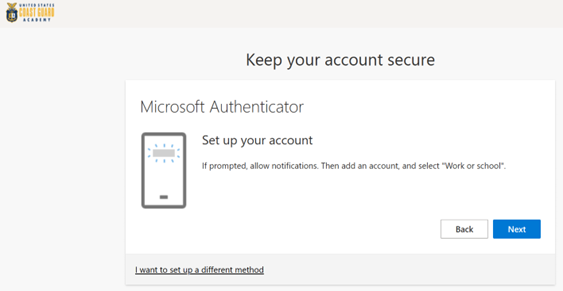
- On your Mobile Device, open the MS Authenticator app
- Create New Account by selecting the '+'
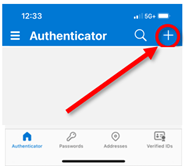
- On your Mobile Device, you will see Add Account Screen
- Select Work or School account
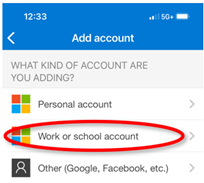
- On your Mobile Device, you will see 'Add work or school account screen"
- Select Scan QR code
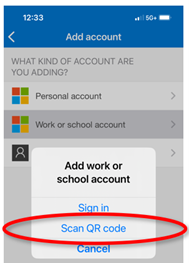
- Scan QR code shown on web browser screen
- Select Next
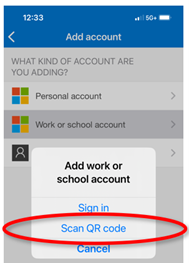
- Enter Number shown on the web browser screen in the MS Authenticator pop-up window
- Select Next
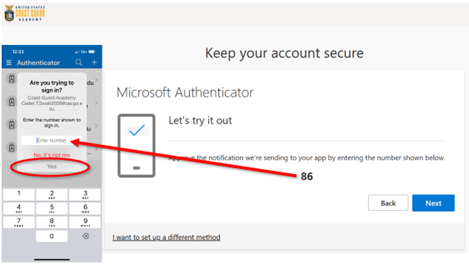
- Keep your account secure screen will now show 'Notification approved'
- Select Next
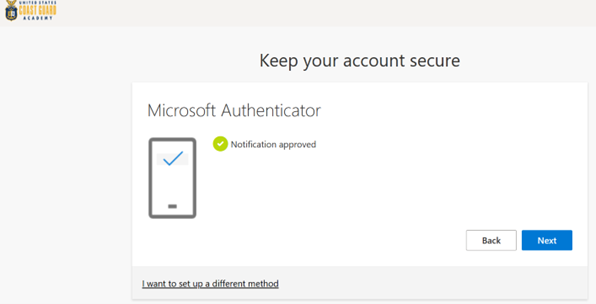
- Keep your account secure screen will now show 'Success!'
- Select Done
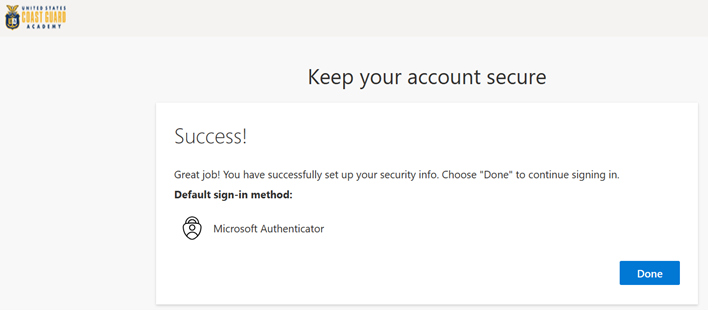
- A number will show on your web browser
- Enter number in MS Authenticator pop-up window
- Select Yes
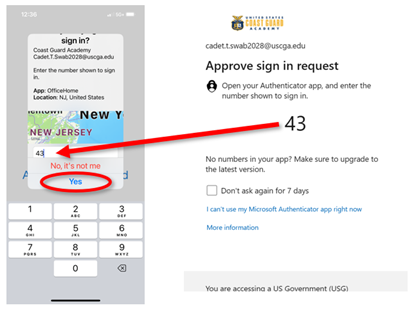
- All uscga.edu account holders must read and acknowledge the Coast Guard Academy’s terms of use.
- Reflected in the CGA’s Automated Information System (AIS) User Acknowledgement form.
- Use the drop-down icon to review the materials,
- Select Accept
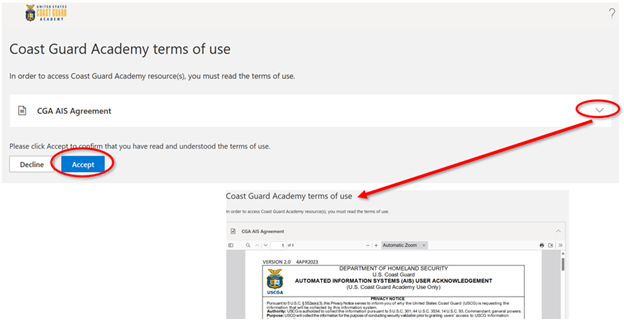
- This completes the uscga.edu account registration process.
-
For any problems or questions, please contact:
• HelpDesk@uscga.edu
• (860) 444-8324 (TECH)
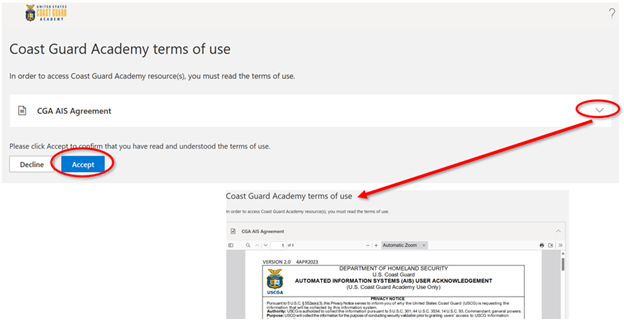
Android Devices
- Enter your USCGA.EDU email address
-
(sent by the CGA [helpdesk@uscga.edu] to your personal email on file)
- Select Next
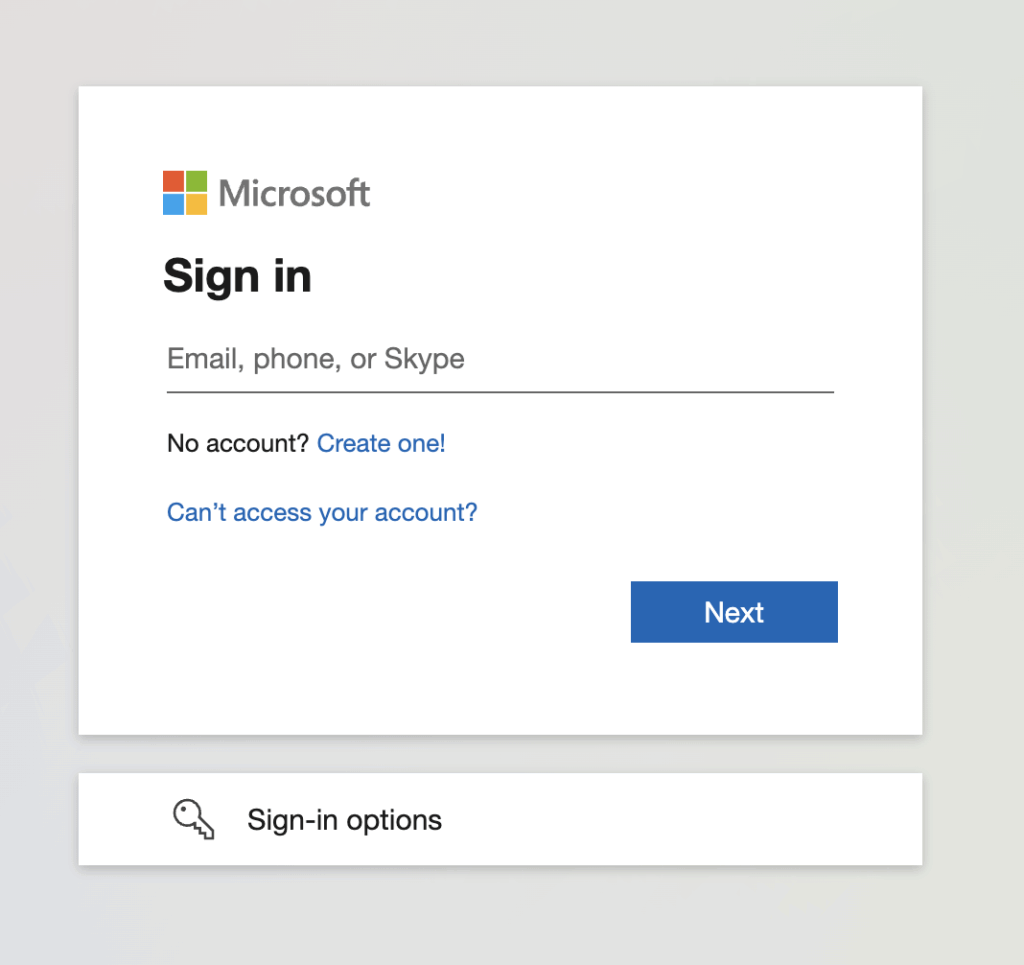
- Enter your USCGA.EDU temporary password
-
(sent by the CGA [helpdesk@uscga.edu] to your personal email on file)
- Select Sign In
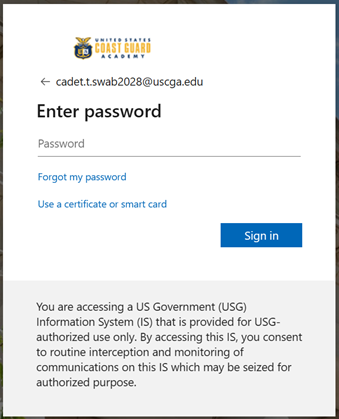
- Change Temporary password to a password you can remember
-
(Your new password must have a minimum of 20 characters with no part of your name/username AND must have at least 3 of the 4 options fulfilled: upper case letter, lower case letter, number, special character)
- Select Sign In
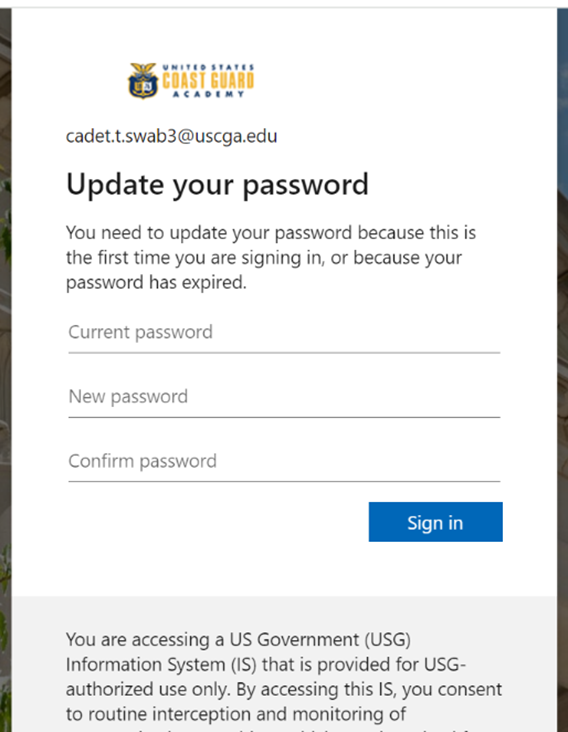
- Now you will see the More information required screen
- Select Next
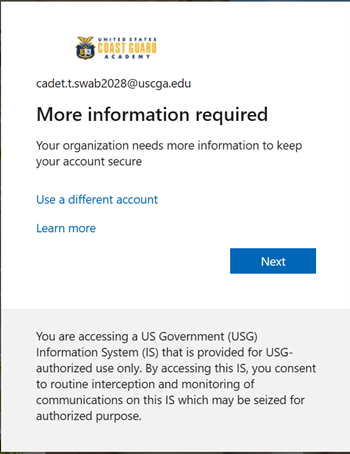
- This instruction references using the MS Authenticator mobile app.
- Download the app on your mobile device
- Click on "install"
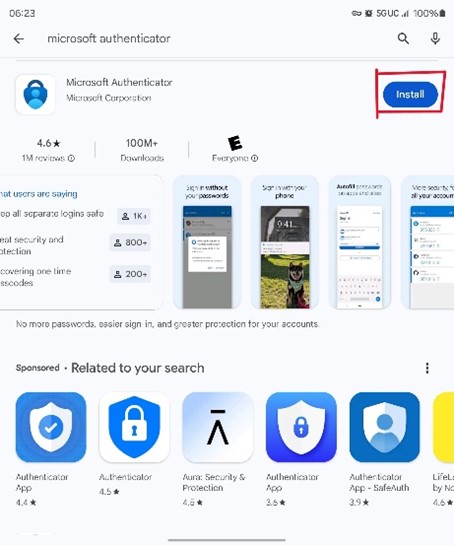
- On your Mobile Device, open the MS Authenticator app
- Agreement messages will pop up, click on ‘I Agree’
- A prompt asking, how would you like to sign in? will appear
- Click on ‘Scan a QR code’
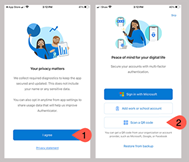
- The MS Authenticator will prompt you for camera access
- Click on ‘Allow’ or ‘While Using the App’
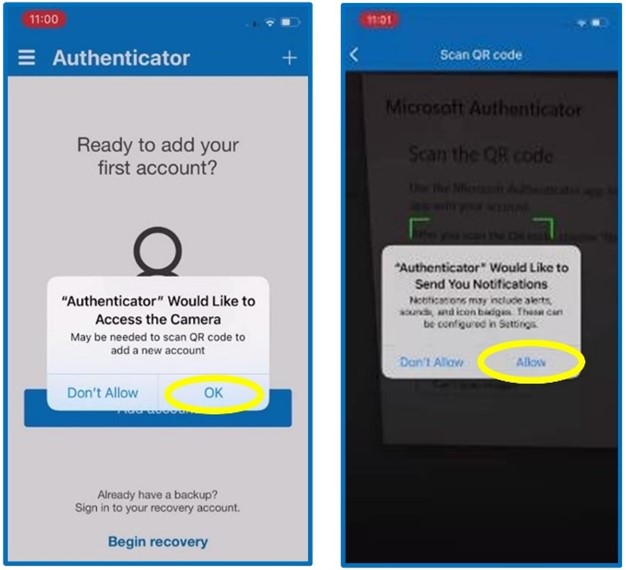
- On your computer screen, Keep your account secure page
- Select Next
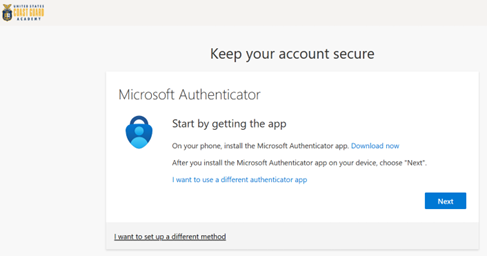
- You will now see Keep your account secure, MS Authenticator, Set up your account screen
- Select Next
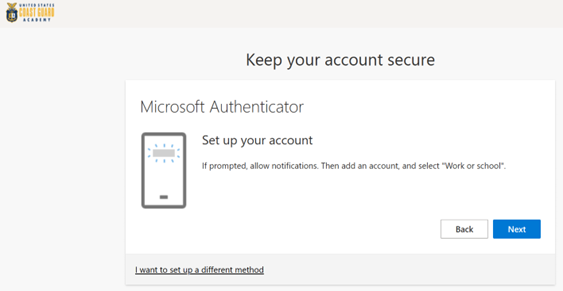
- Scan the QR code shown on the web browser screen
- Select "Next"
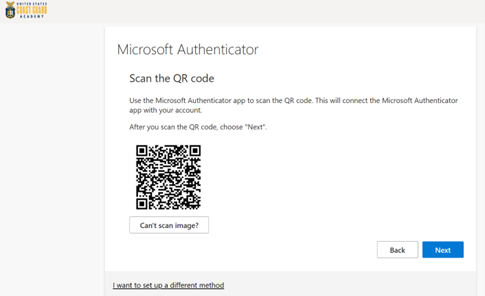
- An ‘Unable to add the account’ message may pop up on MS Authenticator
- In this case, click on ‘Notification Settings’
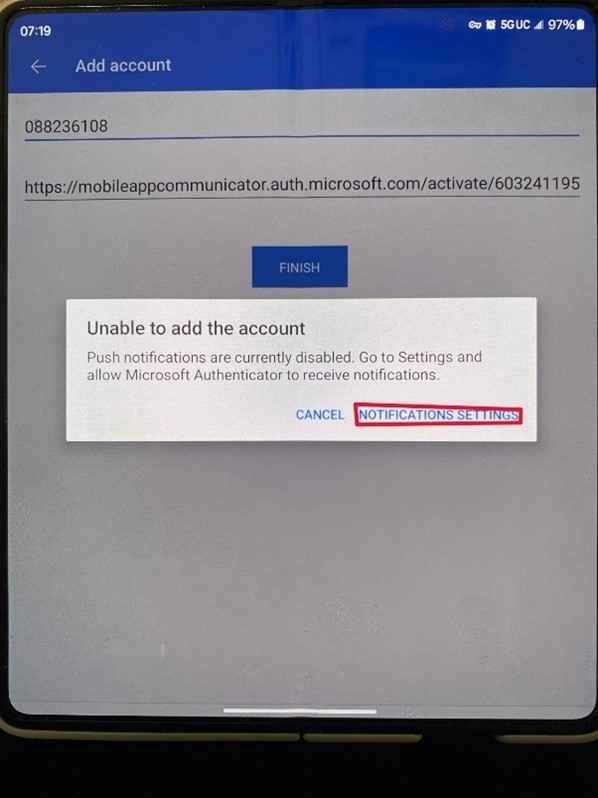
- On your phone, click on ‘Allow Notifications’
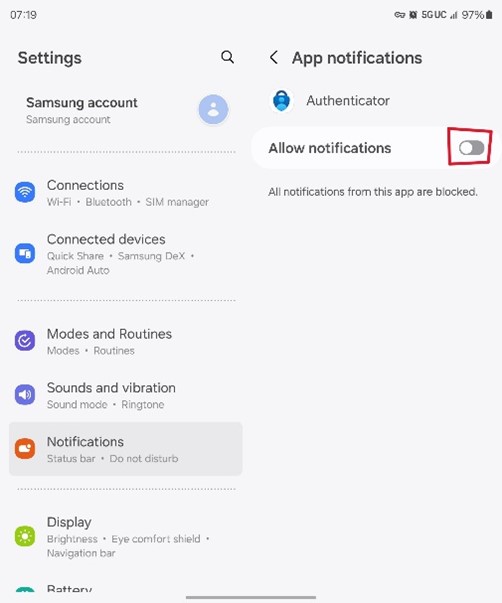
- Enter Number shown on the web browser screen in the MS Authenticator pop-up window
- Select Next
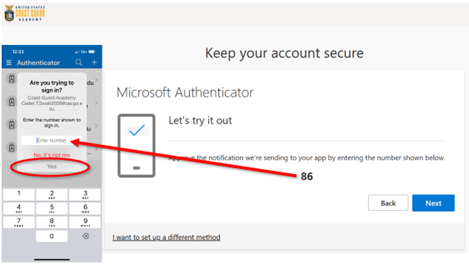
- Keep your account secure screen will now show 'Notification approved'
- Select Next
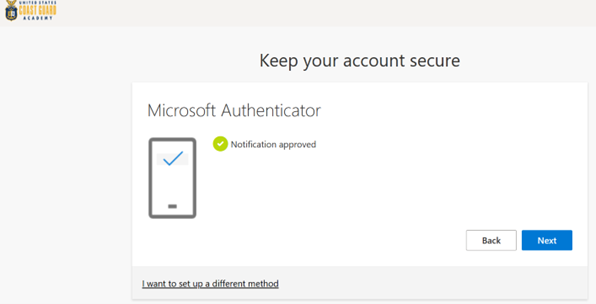
- You will need to add a secondary recovery method
- At this point, you should ‘enter your phone number’
- Select Next
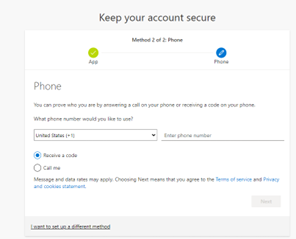
- Enter the verification code
- Select Next
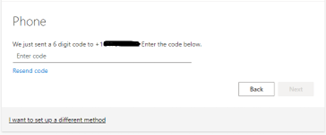
- Successful page shows up
- Select Next
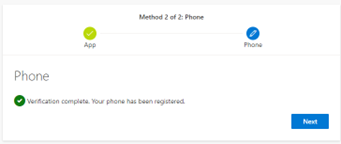
- Keep your account secure screen will now show 'Success!'
- Select Done
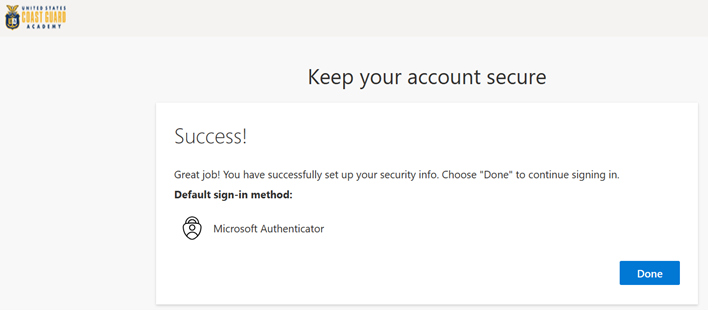
- A number will show on your web browser
- Enter number in MS Authenticator pop-up window
- Select Yes
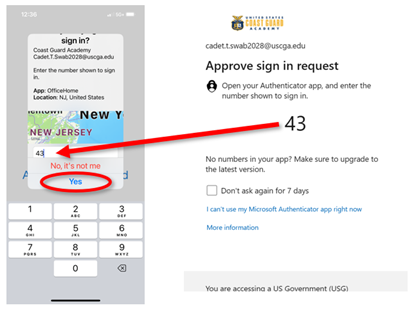
- All uscga.edu account holders must read and acknowledge the Coast Guard Academy’s terms of use.
- Reflected in the CGA’s Automated Information System (AIS) User Acknowledgement form.
- Use the drop-down icon to review the materials,
- Select Accept
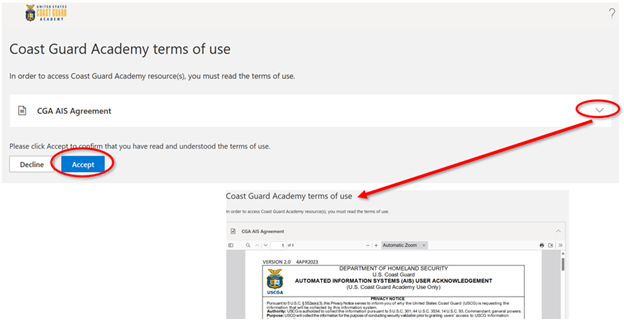
- This completes the uscga.edu account registration process.
-
For any problems or questions, please contact:
• HelpDesk@uscga.edu
• (860) 444-8324 (TECH)
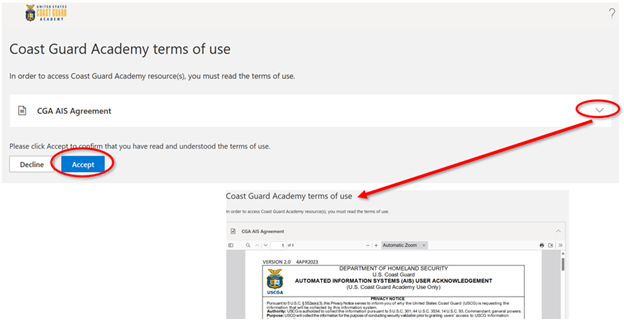
Information about the CGA Parents Association can be found at this link:
Class of 2029
Pre-Day One Open House
Day One
Contact Information
Office: 860-701-6778
Katy.A.Robbins@uscga.edu
Office: 860-701-6753
Bradley.J.Nelson@uscga.edu